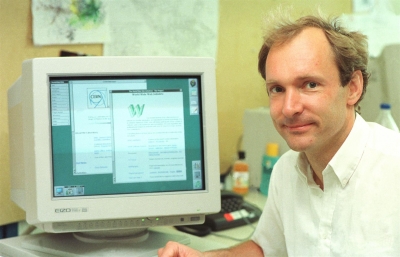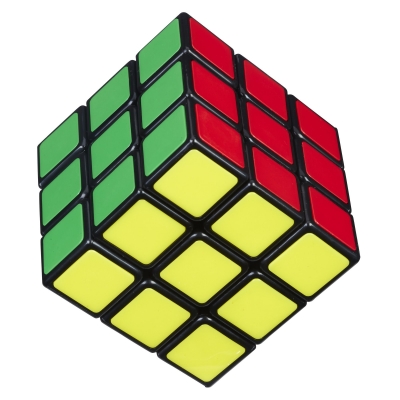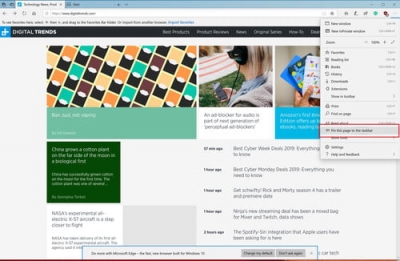Since the commencement of the lockdown, there has been an increase in the number of channels on video hosting sites such as YouTube and Vimeo. Videos posted on these channels are called ‘vlogs’. A vlog is a portmanteau of “video” and “blog”. It is a form of blog where the medium of sharing views is video, instead of text.
Usually, a vlog means to take a video of yourself speaking about some topic and posting it on your blog. But today, with the rise in video hosting sites, the term has expanded to include any kind of videos hosted on such sites, with or without text.
A person who vlogs is called a vlogger.
Types of vlogs
Most vlogs found online can be broadly categorized into two types – personal vlogs and live broadcast vlogs.
Personal vlogs are the ones where people talk about different aspects relating to a main topic. These include beauty vlogs and travel vlogs.
These videos are usually recorded beforehand, and edited and uploaded at a suitable time. You can find personal vlogs all over the Internet.
On the other hand, live broadcast vlogs are videos aired live. A vlogger usually hosts a live video on the site and speaks spontaneously to a live audience. These vlogs remain on the site for about 24 hours after which they disappear. However, vloggers can save these vlogs and upload them later.
Some popular vloggers
There are millions of vloggers on the Internet, hosting vlogs on diverse topics. While some of them vlog for fun, some take it up as a career and make money through brand collaborations and monetization policies of websites. One of the most popular vloggers is Felix Arvid Ulf Kjellberg, whose YouTibe channel, PewDiePie, has over 100 million subscribers. He vlogs on gaming, comedy, satire and more.
Ryan’s Toy Reviews featuring 8-year-old Ryan Kaji is another popular YouTube channel with over 26 million subscribers. Ryan is one of the highest earning YouTubers. He usually reviews toys from around the world.
Starting your own vlog
If you are interested in starting a vlog, here are a few tips:
Talk to your parents
Share your interest with your parents and seek their support in helping you start a vlog. It is always helpful to have an adult around. They can also help you with ideas.
Decide on a topic
This is most important. Even before you pick up the camera and start vlogging, you need to decide on a topic. Topic can vary from travel, to food, to even Do-It-Yourself crafts. This is what will give your channel direction and set it apart from others.
Decide on equipment
Most professional vloggers invest in a camera and lights. However, since you are just starting out, you can use natural lightning and a smartphone camera. Just ensure the camera is not shaky and the audio is clear, as it can get very disturbing for the viewer otherwise.
Choose a video hosting platform
Now that you have decided on a topic and have your equipment in place, it’s time to decide on a video hosting platform. While YouTube is the most popular, there are other platforms such as Vimeo too. Do your research and see what suits you best.
Viewing rights and monetization
Before you upload your video, decide on who gets to view your content. If you are creating content only for family members and friends, you can make the video private and share the link with them. However, if you wish to monetize your content, making your videos public is a better option.
Picture Credit : Google