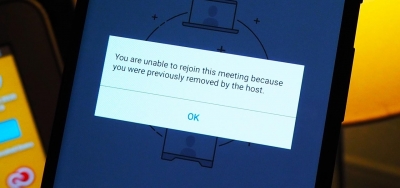What is dawn minimal calendar?
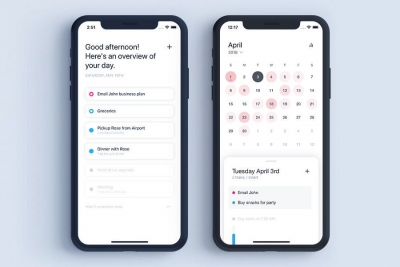
Dawn is a minimalistic calendar app that aims to be your central point for remembering and getting things done. It lets you sync your calendars and reminder lists, and sort, categorize, and filter your events. Create unique Spaces to organize different aspects of your life - group tasks, create itineraries, manage projects, plan vacations, and more. Dawn's Today page is an adaptive homepage that changes as your day goes by. Quickly add tasks to your day and check off tasks you've completed. Never miss a thing with multiple reminders. Pinpoint busy days with Calendar Heatmap and day summaries. Free for iOS.
The app lets you organise yourself effortlessly and gives you some interesting unique features to focus on your objectives.
- Pinpoint your busy days with heatmaps and day summaries.
- Manage everything in one place with integrated to-dos.
- Keep your days organized with the ability to add subtasks.
- Sync events with Apple’s native Calendar and Reminder apps
Picture Credit : Google