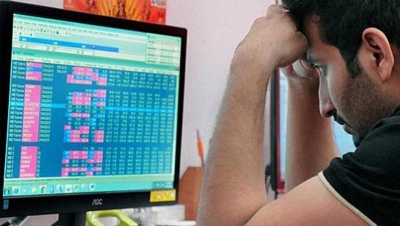HOW DOES THE INTERNET WORK?

The internet is a global network of millions of computers that can communicate with one another. Information can he sent and received across the network in the form of text, pictures, video and sound. Home computers often connect to the Internet using a normal phone line and a modem — a device that connects the computer to an Internet Service Provider (ISP). Businesses and other large organizations may have their own network, known as a Local Area Network (LAN), which connects to an ISP with a high-speed link.
Everyone’s talking about the internet and whether, or how, it should be regulated. But not enough people know how the internet actually works—or what exactly the internet is.
You probably have your own “local area network” at home, and it’s made up of all the devices connected to your router, which connects to the internet. The word “internet” refers to a worldwide system of “interconnected computer networks”.
That’s all the internet really is—a large number of computer networks all over the world, connected together. Of course, there’s a lot of physical hardware—from the cables under your city streets to the massive cables on the ocean floors to satellites in orbit around the planet—that makes this communication possible. There’s also a lot of software at work in the background, allowing you to type in a website address like “google.com” and have your computer to send information to the physical location where that website is located in the fastest way possible.
Even when you’re just connecting to a single website, there’s a lot more going on under the hood. Your computer can’t directly send a piece of information, or “packet” of data, to the computer hosting the website. Instead, it passes a packet to your home router with information about where it’s going and where the web server should reply. Your router then sends it to the routers at your internet service provider (Comcast, Time Warner, or whoever else you use), where it’s sent to another router at another internet service provider, and so on, until it reaches its destination. Any packets sent back to your system from the remote server make the reverse journey.
To use an imperfect analogy, it’s a bit like sending a letter in the mail. Your local postal employee can’t just grab the letter and take it directly across the country or continent to its destination address. Instead, the letter goes to your local post office, where it’s sent to another post office, and then another one, and so on, until it gets to its destination. It takes longer for a letter to get to the other side of the world than the other side of the country because it has to make more stops, and that’s generally true for the internet as well. It will take a bit longer for packets to go longer distances with more transfers, or “hops”, as they’re called.
Unlike with physical mail, sending data packets is still very fast, though, and it happens many times a second. Each packet is very small, and large numbers of packets are sent back and forth when computers communicate—even if one is just loading a website from another one. A packet’s travel time is measured in milliseconds.
Picture Credit : Google