How do you see the posts you've liked on insta?
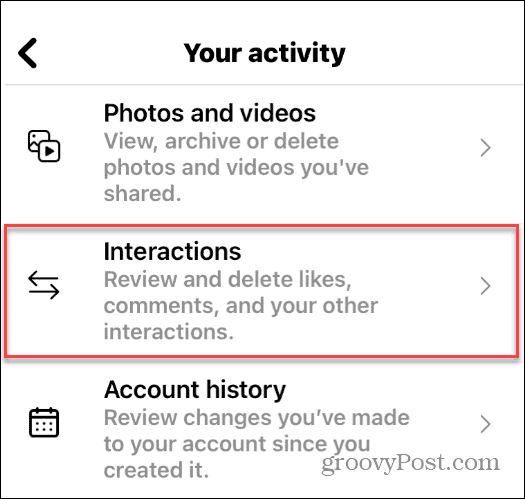
Instagram stores a history of all your liked posts, a handy feature that lets you look back at the photos and videos you liked over time. Open the Instagram app. Go to the profile tab and tap the three horizontal lines. Select Your Activity. Tap on Interactions > Likes. Now you can see the 300 most recent posts you liked ranked from newest to oldest. Use the Sort & Filter option to sort the posts based on author, start date and end date.
Picture Credit : Google
Comments
No comments