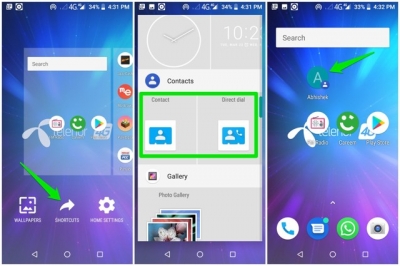
Android’s 1×1 widgets are underused tools that can help you start a specific action very quickly. One example is the ability to add a contact directly to your home screen. Android gives you three options: a widget that launches that individual’s contact card, a direct dial, or text message.
Touch and hold on the home screen and select Widgets. Choose from Contact 1×1, Direct dial 1×1, or Direct message 1×1. The contact widget will launch that individual’s contact card details, such as phone number, email, and address. The direct dial widget will launch a phone call.
Direct message will start a text message with the default texting app on your phone. It’s handy for anyone you phone/ text frequently, as you don’t need to dig through your contacts/messages to find their details/conversations.
Picture Credit : Google




