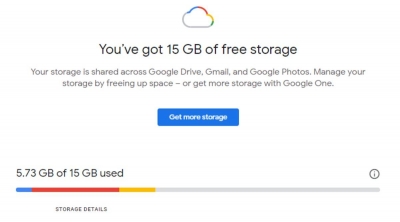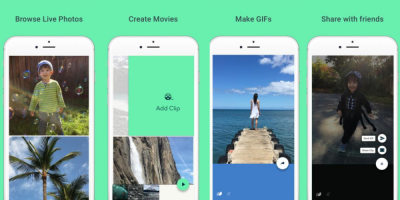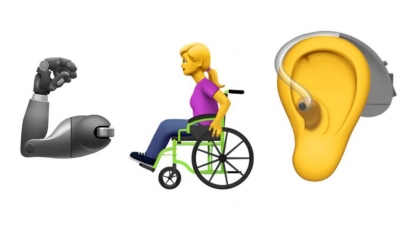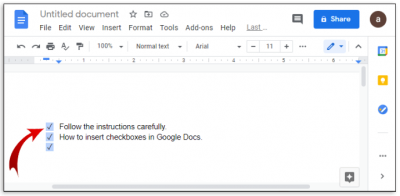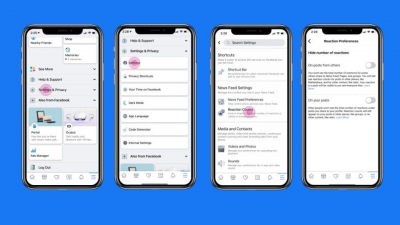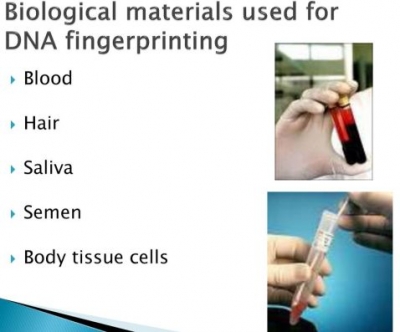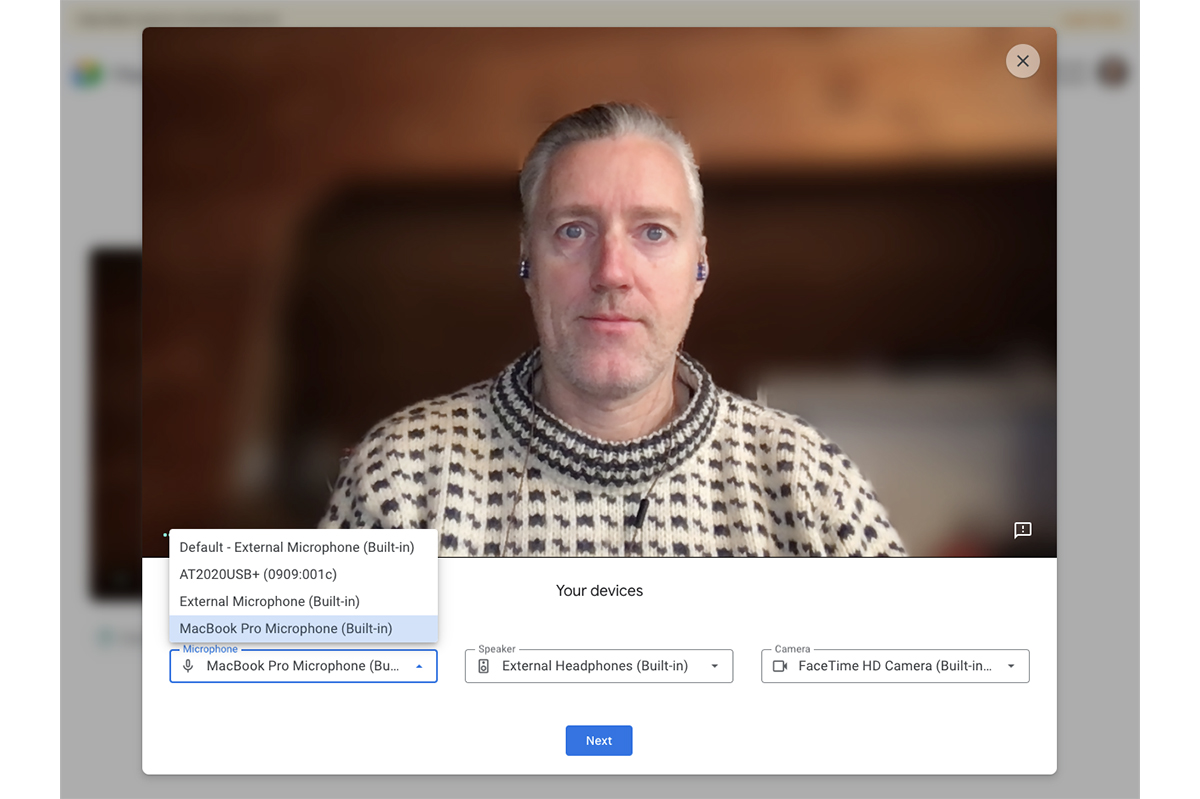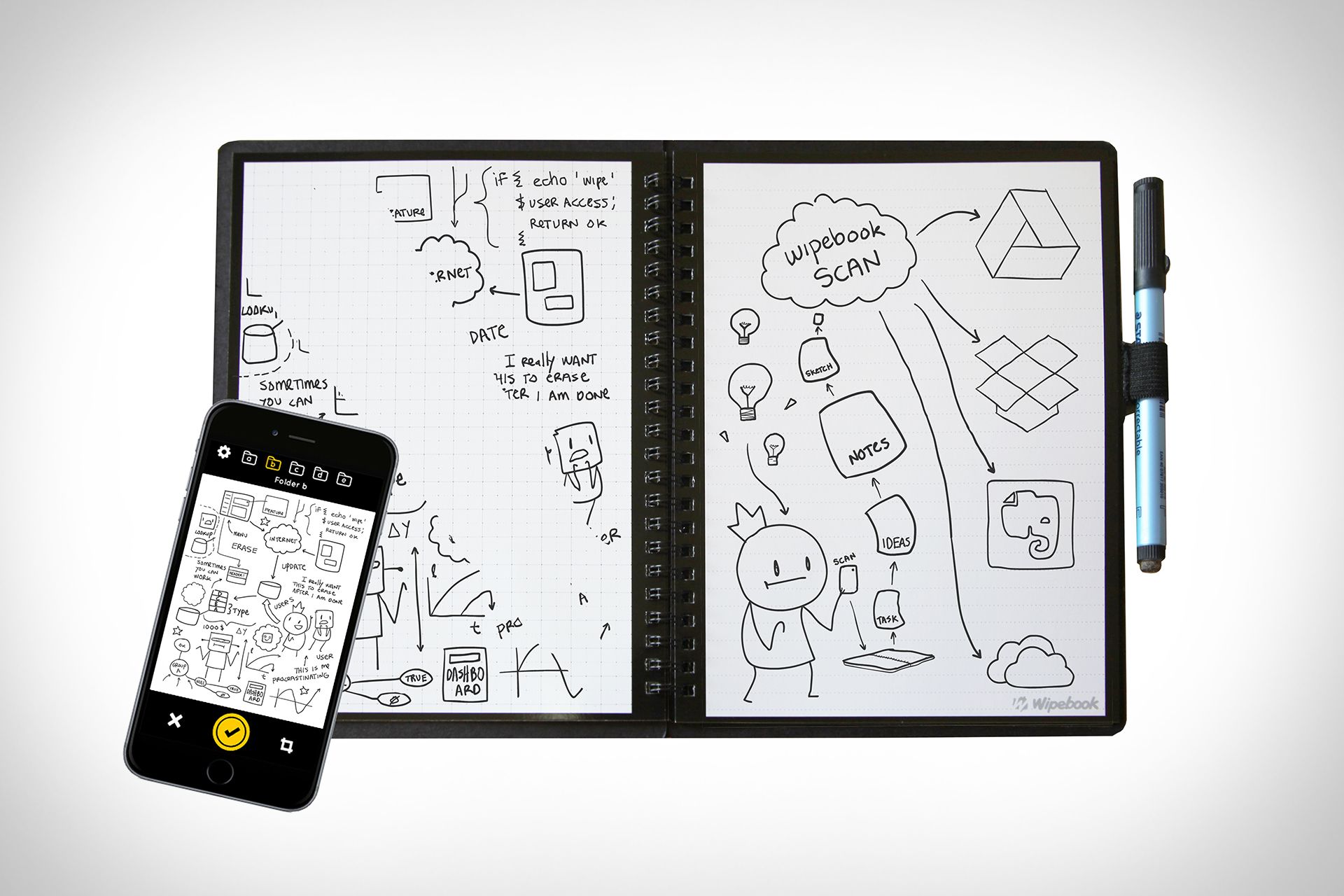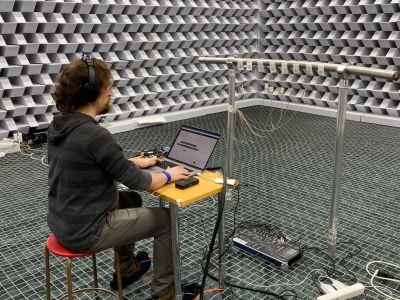What's in a Christmas tree, you wonder. Well, not all Christmas trees are the usual kind you see. There are Christmas trees around the world crafted out of creativity, technology and more... You'll want to check them out!
Kids will love this tree...
Is there a kid who doesn't love messing about with LEGO blocks? Well, guess what you can create with 245,000 dark green forest blocks? At Legoland in California, there is a 30 foot Christmas tree made entirely out of LEGO blocks. It's just not the tree, f course. The tree comes with a reindeer, sleigh and even a jolly Santa! It's every kid's dream come true in the form of a mammoth tree!
Hi, Sandi!
Meet Sandi, the largest Christmas tree in the world made entirely of... you guessed it... sand! This tree weighs 600 tonnes and has been hand-sculpted by the famous Team Sandtastic, a group of experts who know how to tame sand into shapes. You can find this delightful tree in West Palm Beach Waterfront in Florida. It's so popular that the tree boasts of its own Twitter account.
Traffic lights can delight you
In 1998, a French sculptor decided to make people traffic lights forever... or at least make them less annoying. He used them to design an elaborate traffic light tree that stands 26 feet tall and consists of 75 different computer operated traffic lights. Now if people had to stare at this tree instead of the mundane landscape, it does make waiting in the traffic much easier!
Human tree
What happens when dozens of students dress up in green, brown and red hats and shirts? They help create a human Christmas tree, of course. And as a feather in the cap, it has won itself a spot in the Guinness Book of Records. Thanks to 4,030 participants (most of them enthusiastic school children), it was possible to set a record while welcoming Christmas.
Skis make trees
When metal artist Anton Viditz-Ward of Colorado came up with an inspiration for a fantastic Christmas tree, all he had to do was collect dozens of skis and arrange them here, there, one more above that... voila! This ski tree is for those who love the spirit of Christmas and the fun of skiing on snowy slopes. All skis used to make the tree were donated. The icing on the cake is the 'starburst made of ski poles on the top!
It's a tree... or is it?
In December 2013, this special tree was installed in Rijksmuseum in the Netherlands. But this tree doesn't weigh much because it's only a hologram! Towering 24 feet tall, played continuously on a loop, placed high above visitors' heads, rotating and changing colours oh, what fun this tree, had! Best of all, there is no worry about this Christmas tree ever drying out. Three cheers to this evergreen hi-tech tree!
A rolling good idea!
Rolling tumbleweed was a common sight many years ago in Arizona, but a tumbleweed Christmas tree is a sight to behold, indeed! Around 1,000 tumbleweeds are gathered to fit over a 25-foot-tall wire frame. And once the painstaking efforts of assembling all the tumbleweed are achieved, the tree is sprayed with paint, flame retardant and glitter and loads of Christmas lights!
Picture Credit : Google