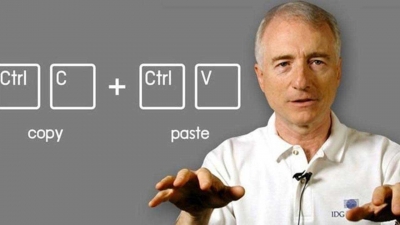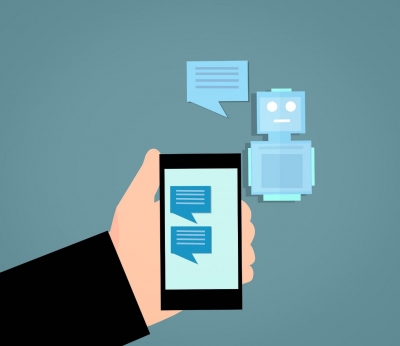What is software piracy?

To use the computer to its optimal potential, we need to install various software that let us perform different tasks such as word processing, accessing the Internet, and watching videos. The Operating System, which helps users interact with the computer, is also a software.
While some software come pre-installed with a laptop or desktop, some are expensive, making them inaccessible.
What is software piracy?
In simple terms, software piracy is the illegal copying, use or distribution of a software. Most software, except open source ones, is copyrighted. When you buy a software, you become a licensed user of the software comes with it’s own terms and conditions of usage. When these are breached, and you start using the software for your own profit by illegally circulating it, you indulge in software piracy.
Types of software piracy
Software piracy is practiced in different ways. Some of these are:
Softlifting: Also called softloading, this is the most common type of software piracy. Softlifting means sharing a program with someone who is not licensed to use it. For example, if you share your licensed Microsoft Office Software CD with your friend when it mentions it is licensed for only one computer, you are involving in softlifting.
Counterfeiting: Another common type of piracy, this involves creating duplicates of the original software and selling them for profit.
Online/Internet Piracy: One of the fastest growing forms of piracy, this involves copying of a software and putting up the file on the Internet for download. There are many sites that let you download pirated versions of software. Be aware, as much as the person who uploads the software online, the person who downloads it is equally guilty when it comes to piracy.
Hard disk loading: This is usually committed by hardware dealers who load an unauthorized copy of a software on the system and sell it to the end user.
OEM unbundling: In this form of piracy, one usually sells a stand-alone software from a bundle of software. For example, Adobe suite is a bundled software. If someone sells you just Adobe Photoshop from it, it is known as OEM unbundling.
Picture Credit : Google