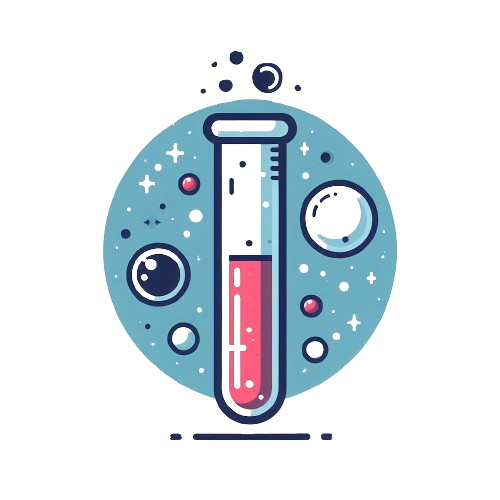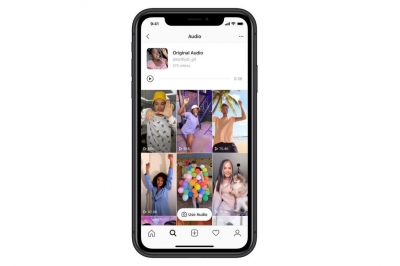
Found song or audio clip you like on another user’s Reel and want to make one using the same audio/music? Just tap the music and select ‘Use Audio’.
On Instagram Reels you can upload your own audio clip or use music tracks from Instagram’s audio library. With the new update, you can now save audio clips used on Reels. The process is the same as saving posts on Instagram. Tap on the audio, and then select the save icon on the top right corner of the screen. You can then go to your saved posts on Instagram, and find all the audio files clubbed under an ‘audio’ folder.
Now when you make a new Reels video you can use audio from your saved collection. Instagram lets you use audio from other Reels but you have to do it at that time, and not save the clip in your library. The new audio page created on your saved collection can also be shared over DM. You’ll see the DM icon appear on the audio page of Reels made using that particular audio clip.
Picture Credit : Google